jpegtran-cffi¶
jpegtran-cffi is a Python package for fast JPEG transformations. Compared to other, more general purpose image processing libraries like wand-py or PIL/Pillow, transformations are generally more than twice as fast (see Benchmarks). In addition, all operations except for scaling are lossless, since the image is not being re-compressed in the process. This is due to the fact that all transformation operations work directly with the JPEG data.
This is achieved by using multiple C routines from the Enlightenment project’s epeg library (for scaling) and jpegtran from the Independent JPEG Group’s libjpeg library (for all other operations). These routines are called from Python through the CFFI module, i.e. no external processes are launched.
The package also includes rudimentary support for getting and setting the EXIF orientation tag, automatically transforming the image according to it and obtaining the JFIF thumbnail image.
jpegtran-cffi was developed as part of a web interface for the spreads project, where a large number of images from digital cameras had to be prepared for display by a Raspberry Pi. With the Pi’s rather slow ARMv6 processor, both Wand and PIL were too slow to be usable.
Supported Python versions are CPython 2.6, 2.7 and 3.3, as well as PyPy.
The source code is under the MIT license and can be found on GitHub.
Requirements¶
- CPython 2.6, 2.7, 3.3 or PyPy
- cffi
- libjpeg8 with headers (v6 will not work) or libjpeg-turbo with turbojpeg headers
Installation¶
$ pip install jpegtran-cffi
Usage¶
from jpegtran import JPEGImage
img = JPEGImage('image.jpg')
# JPEGImage can also be initialized from a bytestring
blob = requests.get("http://example.com/image.jpg").content
from_blob = JPEGImage(blob=blob)
# Reading various image parameters
print img.width, img.height # "640 480"
print img.exif_orientation # "1" (= "normal")
# If present, the JFIF thumbnail can be obtained as a bytestring
thumb = img.exif_thumbnail
# Transforming the image
img.scale(320, 240).save('scaled.jpg')
img.rotate(90).save('rotated.jpg')
img.crop(0, 0, 100, 100).save('cropped.jpg')
# Transformations can be chained
data = (img.scale(320, 240)
.rotate(90)
.flip('horizontal')
.as_blob())
# jpegtran can transform the image automatically according to the EXIF
# orientation tag
photo = JPEGImage(blob=requests.get("http://example.com/photo.jpg").content)
print photo.orientation # "6" (= 270°)
print photo.width, photo.height # "4320 3240"
corrected = photo.exif_autotransform()
print corrected.orientation # "1" (= "normal")
print corrected.width, corrected.height # "3240 4320"
For more details, refer to the API Reference.
Benchmarks¶
All operations were done on a 3.4GHz i7-3770 with 16GiB of RAM and a 7200rpm HDD with the following 2560x1920 8bit RGB JPEG:
http://upload.wikimedia.org/wikipedia/commons/8/82/Mandel_zoom_05_tail_part.jpg
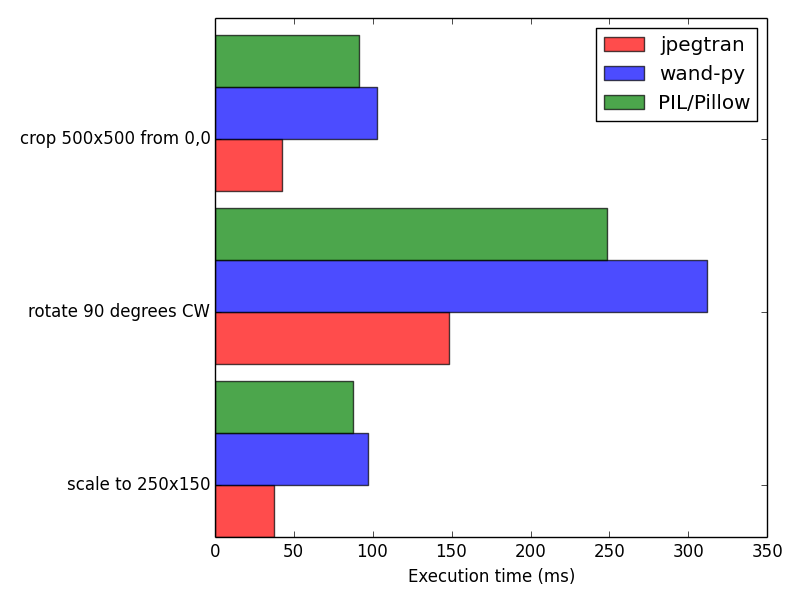
Both wand-py and PIL were run with the fastest scaling algorithm available,
for wand-py this meant using Image.sample instead of Image.resize
and for PIL the nearest-neighbour filter was used for the Image.resize
call.
Example Output¶
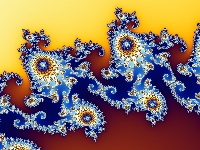
Wand-Py Image.sample(200, 150), filtering was nearest neighbour
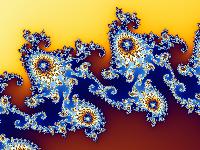
PIL Image.resize((200, 150))
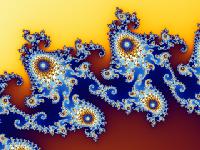
jpegtran-cffi JPEGImage.scale(200, 150, quality=75)
On imgur: http://imgur.com/a/JvAtM
Change Log¶
0.5.1¶
- Fix for a memory leak (Thanks to Stephane Boisson)
0.5¶
- Support for libjpeg-turbo
- EXIF thumbnails are automatically updated on transformations
- Don’t raise an error when doing no-op transformations
0.4¶
- EXIF thumbnail parsing is now much more stable
- get_exif_thumbnail returns a JPEGImage object instead of a str
API Reference¶
-
class
jpegtran.JPEGImage(fname=None, blob=None)[source]¶ -
__init__(fname=None, blob=None)[source]¶ Initialize the image with either a filename or a string or bytearray containing the JPEG image data.
Parameters: - fname (str) – Filename of JPEG file
- blob (str/bytearray) – JPEG image data
-
crop(x, y, width, height)[source]¶ Crop a rectangular area from the image.
Parameters: - x (int) – horizontal coordinate of upper-left corner
- y (int) – vertical coordinate of upper-left corner
- width (int) – width of area
- height (int) – height of area
Returns: cropped image
Return type:
-
downscale(width, height, quality=75)[source]¶ Downscale the image.
Parameters: - width (int) – Scaled image width
- height (int) – Scaled image height
- quality (int) – JPEG quality of scaled image (default: 75)
Returns: downscaled image
Return type:
-
exif_autotransform()[source]¶ Automatically transform the image according to its EXIF orientation tag.
Returns: transformed image Return type: jpegtran.JPEGImage
-
flip(direction)[source]¶ Flip the image in horizontal or vertical direction.
Parameters: direction (‘vertical’ or ‘horizontal’) – Flipping direction Returns: flipped image Return type: jpegtran.JPEGImage
-
rotate(angle)[source]¶ Rotate the image.
Parameters: angle (-90, 90, 180 or 270) – rotation angle Returns: rotated image Return type: jpegtran.JPEGImage
-
transpose()[source]¶ Transpose the image (across upper-right -> lower-left axis)
Returns: transposed image Return type: jpegtran.JPEGImage
-
transverse()[source]¶ Transverse transpose the image (across upper-left -> lower-right axis)
Returns: transverse transposed image Return type: jpegtran.JPEGImage
-
exif_orientation¶ Exif orientation value as a number between 1 and 8.
Property is read/write
-
exif_thumbnail¶ EXIF thumbnail.
Returns: EXIF thumbnail in JPEG format Return type: str
-
height¶ Height of the image in pixels.
-
width¶ Width of the image in pixels.
-